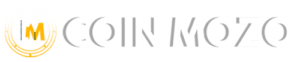Hamster Kombat withdrawal offers players two main options for claiming their $HMSTR tokens: on-chain to a TON wallet or off-chain via exchanges like Binance, OKX, and Bybit. Players can choose their preferred method for secure token management and trading flexibility.
In the world of Hamster Kombat, the excitement is building with the recent announcement of new withdrawal options for $HMSTR tokens. Players and CEOs alike now have more flexibility in how they claim their tokens. This guide will explore the details of Hamster Kombat withdrawal, including both online and offline options, ensuring that everyone understands how to make the most of these choices.

Understanding Hamster Kombat Withdrawal Options
Hamster Kombat is a popular game. Players battle with adorable hamsters. They earn $HMSTR tokens as rewards. These tokens are important for in-game activities. They can also be traded on cryptocurrency exchanges. Recently, developers introduced two main withdrawal methods: on-chain and off-chain.
1. On-Chain Withdrawal
For players who prefer blockchain storage, the on-chain withdrawal method is available. It sends $HMSTR tokens directly to a TON wallet. The Telegram Open Network (TON) wallet securely stores and manages tokens. This method is ideal for those wanting to keep their tokens within the TON ecosystem. It is suitable for future use in the game or related applications.
2. Off-Chain Withdrawal
On the other hand, some players might find off-chain withdrawals more convenient. This method allows players to claim their $HMSTR tokens on various cryptocurrency exchanges. The off-chain withdrawal options include several well-known platforms where players can manage their tokens in a more traditional trading environment.
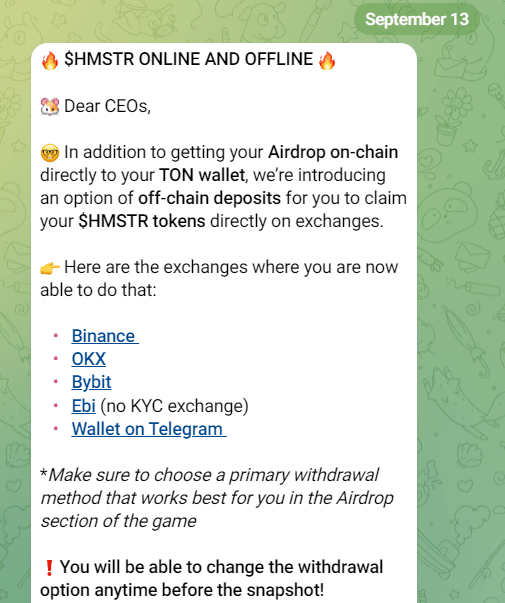
Available Exchanges for Off-Chain Hamster Kombat Withdrawal
Players opting for off-chain Hamster Kombat withdrawal can choose from the following exchanges:
Binance: Binance is a major cryptocurrency exchange. It is one of the largest and most popular globally. Binance offers a wide range of trading features. It provides many tools for users. This makes it a preferred choice for many.
OKX: OKX is known for its extensive trading options. It offers competitive fees. OKX is an excellent platform for managing $HMSTR tokens off-chain. It is a good choice for those seeking trading flexibility.
Bybit: Bybit specializes in derivatives trading. It provides advanced trading features. Bybit is suitable for those using sophisticated trading strategies. It offers tools for more complex trading approaches.
Ebi: Ebi is a no-KYC exchange. It allows users to trade tokens without verification. This option is ideal for those who value privacy. It helps keep trading activities anonymous.
Wallet on Telegram: This option integrates with Telegram, allowing users to manage their $HMSTR tokens directly within the messaging app. It is a convenient choice for those who frequently use Telegram.
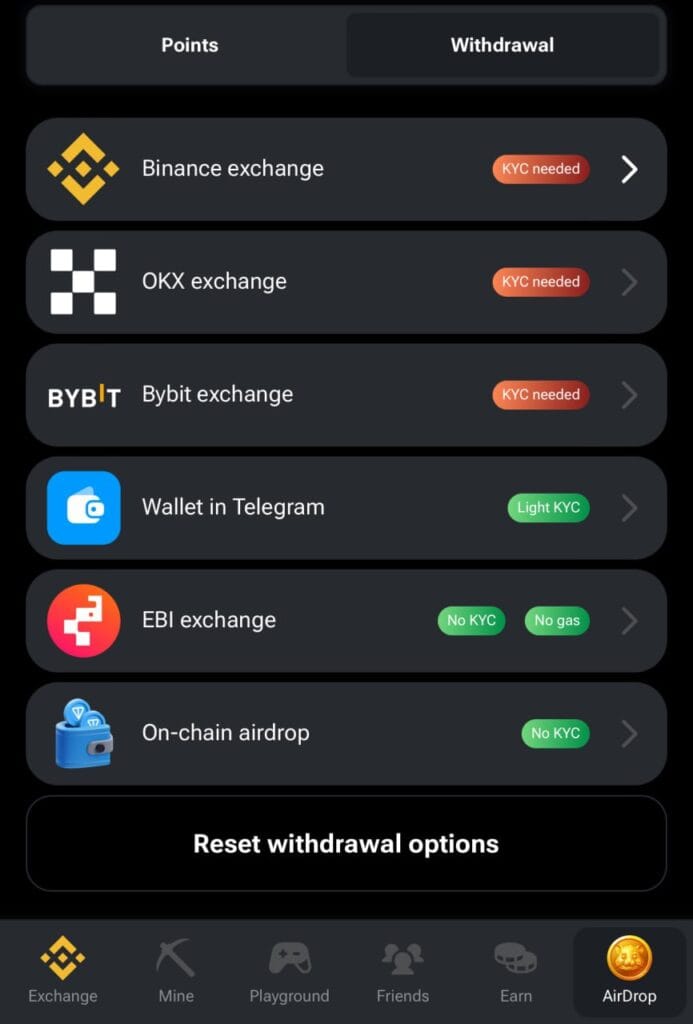
How to Handle Hamster Kombat Withdrawal Through Different Methods
Hamster Kombat Withdrawal on Different Exchanges: Binance, OKX, & Bybit Exchanges:
If you’ve chosen to withdraw your $HMSTR tokens through an exchange like Binance, OKX, or Bybit, here’s a simple guide to help you through the process. Follow these steps to ensure a smooth Hamster Kombat withdrawal.
Step-by-Step Guide for Withdrawal on Exchanges
- Create an Account on the Exchange
- Binance: If you don’t have a Binance account, create one. This is necessary for using Binance. The Hamster Kombat bot provides an option to help you set up your Binance account. If you already have an account, simply choose the option “Yes, I have it” to proceed.
- OKX and Bybit: If you don’t have an OKX account, you need to register. The same applies to Bybit. Registration is required to use these exchanges. Complete the registration process before moving forward.
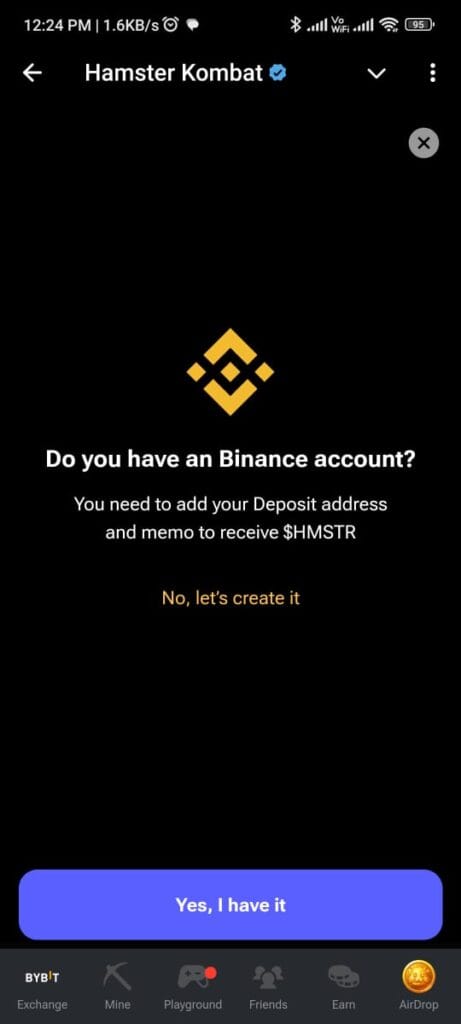
Register in the Chosen Exchange: Once your account is set up, log in and complete any necessary registration steps on the exchange. This typically involves verifying your email and setting up any security measures.
Enter the Deposit Address: After your account is active, you’ll need to provide the deposit address for the exchange. This address is where your $HMSTR tokens will be sent.
Enter Memo: Some exchanges require a memo or tag to process the deposit correctly. Make sure to enter this memo accurately to ensure that your tokens are credited to your account without any issues.
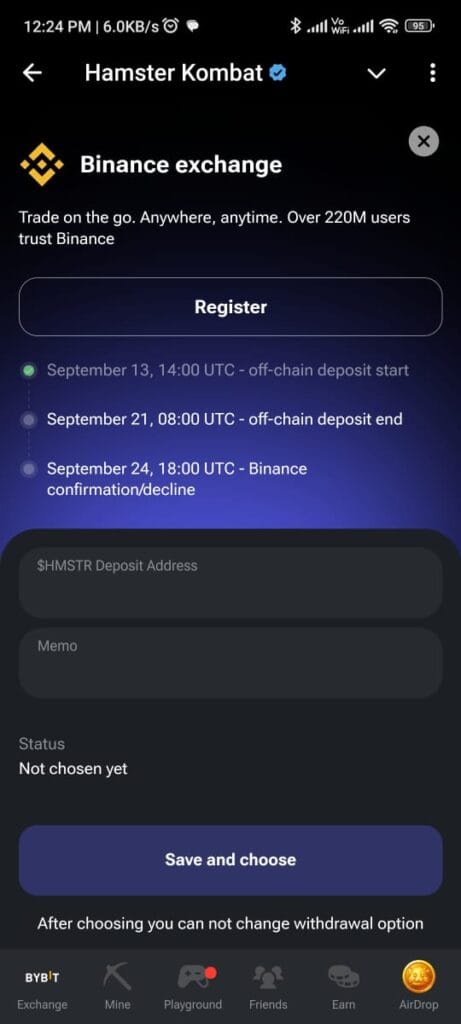
Check the Status: Save and Choose the Withdrawal Exchange
Save your deposit address and memo details. Finally, select the exchange you’ve chosen for your Hamster Kombat withdrawal.
Note: Once you choose your withdrawal exchange, you cannot change this option. Be sure you are confident in your choice before finalizing it.
Hamster Kombat Withdrawal Through EBI Exchange
EBI exchange is convenient as it operates in all countries without requiring KYC (Know Your Customer) verification. To withdraw your $HMSTR tokens through EBI, follow these steps:
Register: First, create an account on the EBI exchange if you haven’t already.
Enter Your EBI ID: Once registered, you need to enter your EBI ID. This is necessary for the system to recognize your account.
Check the Status: Verify that your EBI ID is correctly registered and that your account status is active.
Verify and Set EBI DEX Deposit as Default: Ensure all details are accurate, and set EBI DEX Deposit as your default withdrawal option. This will direct your $HMSTR tokens to your EBI account.
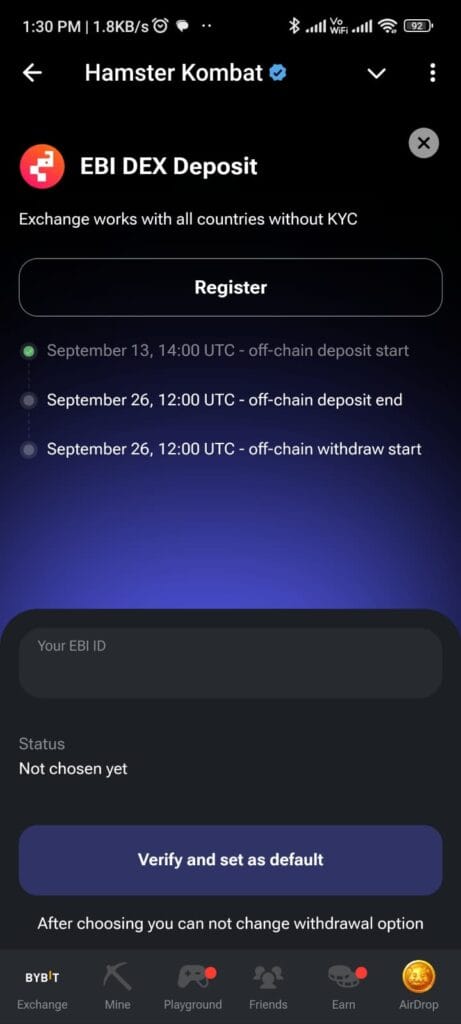
Hamster Kombat Withdrawal Through Telegram Wallet
For a more integrated approach, you can use the Telegram wallet option:
Connect Your Telegram: Link your Telegram account with the Hamster Kombat game.
Receive Tokens Directly: Once connected, your $HMSTR tokens will be sent directly to your Telegram wallet. This method is straightforward and keeps your tokens within the Telegram ecosystem.
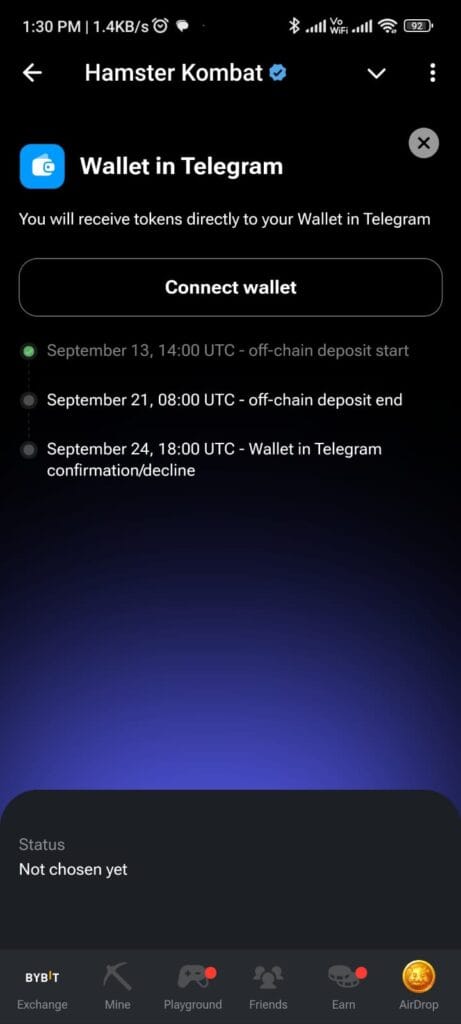
Hamster Kombat Withdrawal Through On-Chain Airdrop
If you prefer to keep your tokens within the blockchain network, the on-chain airdrop method is ideal:
Enter Your Wallet Address: Provide the address of your TON wallet where you want to receive your $HMSTR tokens.
Set as Default Withdrawal Option: Ensure you set this wallet address as your default withdrawal option. This ensures that all future $HMSTR tokens are sent to this wallet.
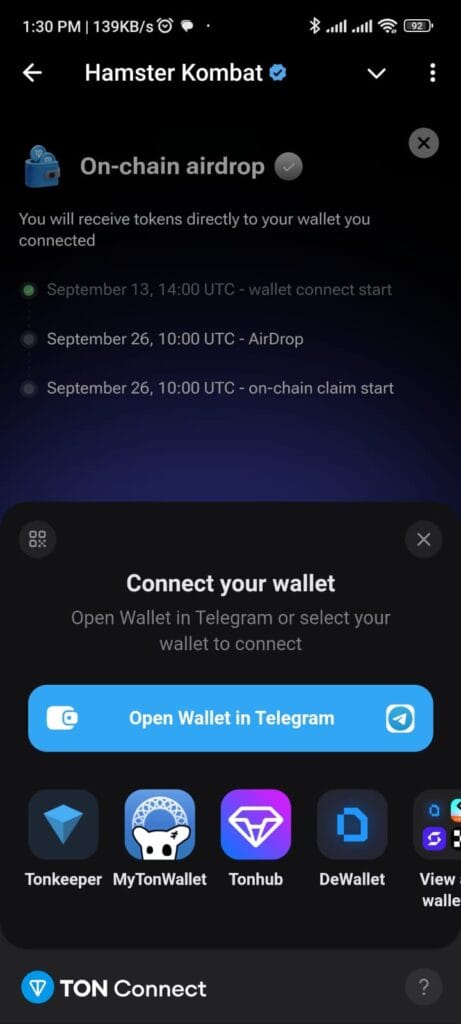
Key Dates To Remember
Off-chain deposit Starts- September 13, 14:00 UTC
Off-chain deposit Ends – September 21, 08:00 UTC
Chosen Exchange Confirmation/ Decline- September 24, 18:00 UTC
EBI off-chain deposit end – September 26, 12:00 UTC
EBI off-chain Withdraw start – September 26, 12:00 UTC
How to Choose Your Hamster Kombat Withdrawal Method
Selecting the right Hamster Kombat withdrawal method is crucial for a smooth experience. Here’s a simple guide to help players make their choice:
Access the Airdrop Section: Start by logging into the Hamster Kombat game and navigating to the airdrop section. This is where you’ll manage your withdrawal preferences.
Select Your Withdrawal Option: You will have two choices for withdrawal methods. One is on-chain. The other is off-chain. For on-chain withdrawals, enter your TON wallet address. For off-chain withdrawals, select one of the available exchanges or Wallet on Telegram.
Confirm Your Choice: Ensure that all details are correct before confirming your withdrawal method. This step is important to avoid any issues with receiving your tokens.
Update Your Preferences: If you decide to change your withdrawal option, you can do so anytime before the snapshot. Make sure to update your settings as needed to reflect your preferred method.
Benefits of Each Withdrawal Option
Both on-chain and off-chain Hamster Kombat withdrawal methods have their advantages. Here’s a breakdown to help players decide which option best suits their needs:
On-Chain Withdrawal Benefits:
Secure storage within the TON blockchain.
Direct integration with the Hamster Kombat ecosystem.
Ideal for those who prefer to keep their tokens within the blockchain network.
Off-Chain Withdrawal Benefits:
Access to popular cryptocurrency exchanges with advanced trading tools.
Flexibility to trade or manage tokens in a more traditional environment.
Privacy options with exchanges like Ebi.
Conclusion
The new Hamster Kombat withdrawal options offer more flexibility. Players can manage their $HMSTR tokens with ease. They can choose the on-chain method or select an off-chain exchange. This provides a seamless experience tailored to their preferences.
By understanding the available options, players can choose what best fits their needs. This helps them make the most of their Hamster Kombat rewards. You can change your withdrawal method anytime before the snapshot. This gives you flexibility to adjust your choice as needed.
Hamster Kombat continues to enhance its features and provide valuable options for its community. Stay updated with the latest announcements and ensure you choose the Hamster Kombat withdrawal method that aligns with your preferences. Happy gaming and successful trading!
Also Read:- Fork Explain Blum Code: Unlocking the Potential of Blum Code