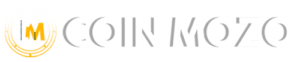The Hamster Kombat Airdrop is experiencing issues with players being unable to verify their user information due to recent cheating crackdowns, which require authenticated accounts.
Many Hamster Kombat Airdrop players are receiving the error message “Request Error, Unable to Authenticate User Info”. This issue has been linked to the game’s recent operation on multiple accounts for cheating. To resolve the issue players must ensure they are an authentic account and following the game’s terms of service.

Understanding the Hamster Kombat Airdrop Error
The Hamster Kombat Airdrop is a popular event that allows players to earn free rewards. However, many participants are experiencing an annoying block: a “Request Error, Unable to Authenticate User Info” message. The error frequently indicates a problem with the player’s account, possibly due to Hamster Kombat’s recent measures to combat cheating & the use of multiple accounts.
To qualify for the Hamster Kombat Airdrop, players must follow the game’s rules & regulations. Using multiple accounts is strictly prohibited & can result in account bans, which prevents participation in events such as the Hamster Kombat Airdrop.
Troubleshooting the Hamster Kombat Airdrop Error
The current Hamster Kombat error is solely due to $HMSTR servers, and not from the user’s end. Players need not do anything to fix the issue from their end. The issue will be resolved soon from the developer’s end.
If players, however, still receive the “Request Error, Unable to Authenticate User Info” message while attempting to claim their Hamster Kombat Airdrop rewards, they should follow the given steps:
Check Account Credibility: Make sure the players are using a legitimate account. Players should avoid using multiple accounts as this is against the game’s terms of service.
Check Internet Connection: A stable Internet connection is required to access the Hamster Kombat Airdrop. Check the device is connected to a reliable Internet connection.
Clear App Cache & Data: Clearing the app’s cache and data can help resolve login issues. However, players should keep in mind that this action will delete any progress players have saved.
Update the App: Players make sure they are using the most updated version of the Hamster Kombat app. Outdated applications might have compatibility issues.
Contact Hamster Kombat Support: If the problems still occur, players can contact Hamster Kombat Support Staff for help. They can provide specific instructions & troubleshooting steps.
The Hamster Kombat Airdrop offers players an exciting opportunity to earn free rewards. However, seeing the message “Request Error, Unable to Authenticate User Info” could be frustrating. Following the steps given above and following Hamster Kombat’s terms of service, players can improve their chances of successfully participating in the Hamster Kombat Airdrop & receiving their rewards. Remember that legitimate accounts & fair gameplay are required for a positive gaming experience.
Also Read: Hamster Kombat Not Opening?