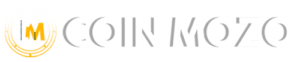The hamster tap-to-earn crypto-earning game is still making waves in the crypto market. Here we will learn about the Hamster Coin Ton Wallet Connect, a process to transfer the Hamster coins to the Ton Wallet.

Hamster (HMSTR) game coin is all the rage between gamers, crypto enthusiasts, and crypto investors. Everyone is busy tapping their phone screens and collecting HMSTR coins waiting eagerly for the day when the game coin will be listed on Binance or another major crypto exchange.
Rumors have paved the way for the official announcement by the Hamster Kombat team. The HMSTR game coin will launch on The Open Network (TON) in July. The HMSTR game community is eagerly awaiting the game’s listing on the market to get Hamster token airdrops.
Let’s learn the Hamster Coin Ton Wallet Connect process to transfer HMSTR games coins to Ton Wallet.
Hamster Coin Ton Wallet Connect: Step-By-Step Process
We will walk you through the entire Hamster Coin Ton Wallet Connect process in a step-by-step manner:
Step 1: Open the Hamster Kombat Bot
Open your Telegram app, and select the Hamster Kombat Bot.

Step 2: Navigate to the Airdrop Tab
Go to the bottom right corner of the Bot interface, and select the airdrop tab as seen below:

Step 3: Select Ton Wallet
Press the Connect your TON Wallet Button as seen below:

Step 4: Select Your Wallet Type
Select either the TON @Wallet, or Tonkeeper. Here in this walkthrough, we’ll use the Tonkeeper Wallet as seen in the picture below:

Step 5: Connect Your Wallet
Press the “Connect Wallet” option. A prompt will pop up, confirming that the app won’t move funds without your permission seen below:

Step 6: Verify the Connection
A confirmation message will appear, informing you that your wallet is linked successfully.

Step 7: Join the Telegram Channel
Remember to join the Hamster Kombat Telegram channel to receive updates on new tasks and airdrop information.

The HMSTR airdrop is designed to increase the adoption and use of Toncoin. It will drive substantial growth in user engagement and transaction volume within the Ton blockchain ecosystem.