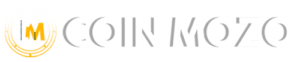DOGS Airdrop Withdrawal: Claim and trade your $DOGS tokens on Bybit with our comprehensive guide, and get ready for the token’s exciting debut on August 20th.
The highly anticipated $DOGS token is set to make its debut on the Bybit Spot trading platform, bringing a new level of excitement to the crypto community. The DOGS Memecoin project has been creating a lot of excitement, and DOGS Airdrop Withdrawal on Bybit is a big deal.

DOGS Airdrop Withdrawal: How to Claim Your DOGS Tokens?
With the growing popularity of the DOGS token, many users are now looking to withdraw their tokens securely. Whether you’re using OKX, Bybit, or a Telegram wallet, this guide will walk you through the entire process, ensuring a smooth and hassle-free DOGS Airdrop Withdrawal.
Join the DOGS Community: The first step is to become a part of the DOGS community. Join their official social media channels to get the latest news, updates, and support.
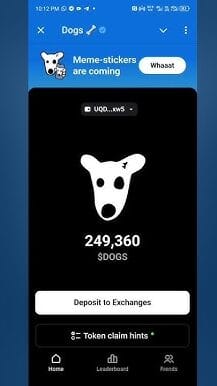
Go to Deposit Section: Log in to your exchange account (OKX, Bybit, or Telegram wallet) and go to the ‘Deposit’ section when you’re ready to withdraw your DOGS tokens.
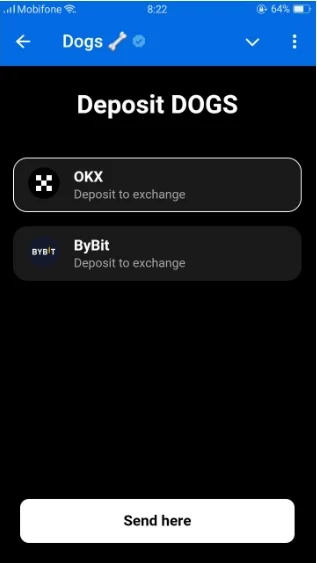
Select the Withdrawal Wallet: In the deposit section, choose the wallet you want to use for withdrawing your DOGS tokens. You can select OKX, Bybit, or Telegram, depending on where you want to send them.
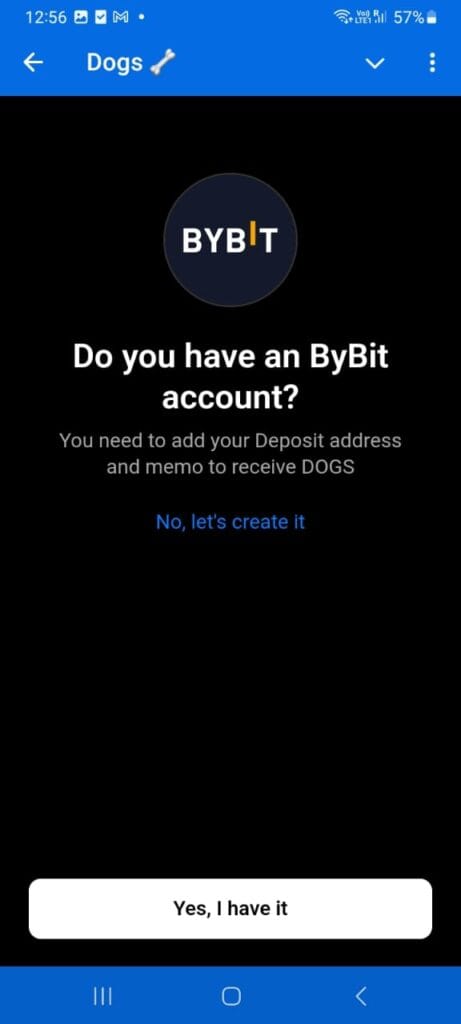
Complete KYC Process on Bybit Wallet: If you’re using Bybit to withdraw your DOGS tokens, make sure to finish the Know Your Customer (KYC) process. This is important for security and to meet regulations. Follow the instructions on the screen to complete your KYC verification.
Enter Your Bybit ID in the Wallet: After completing the KYC process, you’ll need to enter your Bybit ID in the designated field within the Bybit wallet. This ID is unique to your account and makes sure the withdrawal is processed correctly.

Select Deposit Wallet: Choose the option to deposit funds into your Bybit account. This will start the process of adding DOGS tokens to your account.
Mention DOGS Address: Enter the DOGS token address carefully. Double-check the address to make sure it’s correct before continuing.
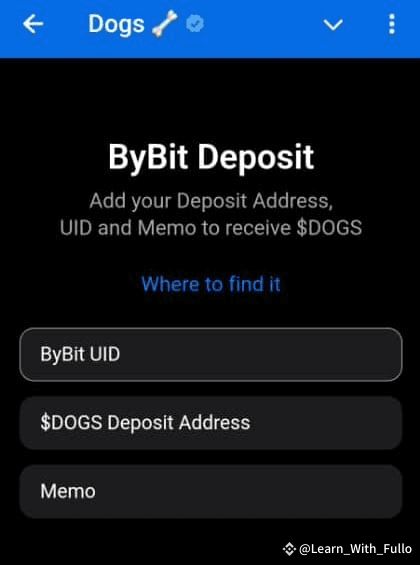
Search for DOGS Tokens or TON: In the search bar, type in DOGS or TON to find the correct token. Select the appropriate token to proceed with the withdrawal.
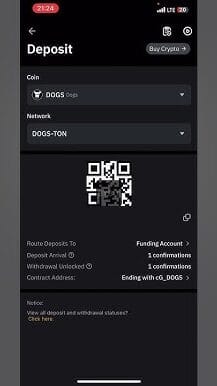
Enter Memo Tag: Some withdrawals may require you to enter a Memo Tag. Include this if it’s needed for the transaction. You can also find and scan the QR code to quickly enter the withdrawal details.
Reverify All Addresses: Before finalizing the withdrawal, take a moment to reverify all the addresses you’ve entered. This step is crucial to ensure that your tokens are sent to the correct wallet.
Confirm the Withdrawal: After verifying everything, click ‘Confirm Withdrawal. You might need to complete a security check, like entering a 2FA code.
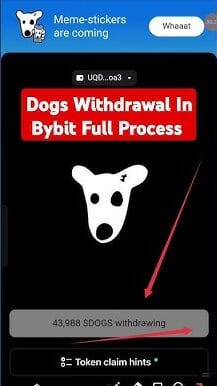
Deposit in Progress: After you confirm, your deposit will start processing. This can take a few minutes to a few hours, depending on the network and exchange. You can track the progress in your withdrawal history.
DOGS Airdrop Withdrawal: What to Expect on Listing Day?
On August 20th, the $DOGS token will begin trading. This is exciting for everyone, whether you are new to $DOGS or already have some. You will be able to buy, sell, and trade the token. The listing is a big event and will probably attract many traders and investors.
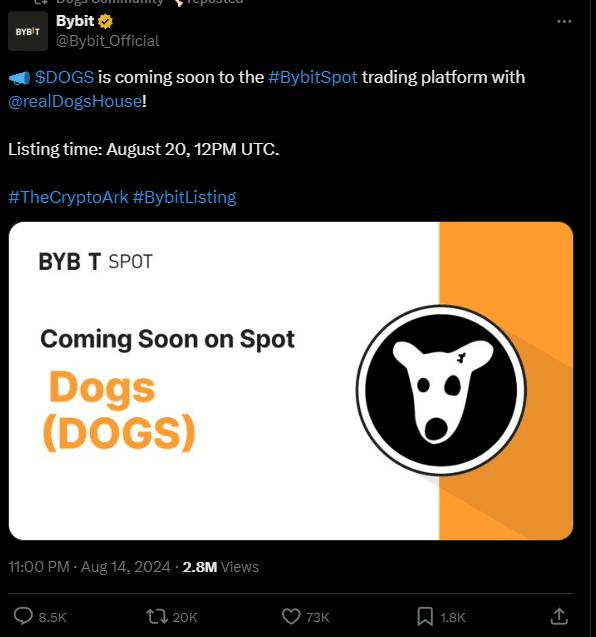
DOGS Airdrop Withdrawal: The $DOGS token will start trading on Bybit’s Spot platform on August 20th. Follow the steps DOGS Airdrop Withdrawal and prepare to trade. Keep up with the DOGS community for updates and support. Happy trading!
Also Read: DOGS New Airdrop 2024