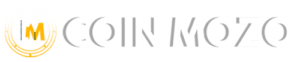The DOGS airdrop checklist is crucial for ensuring you don’t lose out on valuable tokens. Airdrops like $DOGS are exciting, but a single mistake can cost you dearly. This article provides a detailed guide to help you secure your $DOGS safely.
Navigating cryptocurrency airdrops can be exciting but tricky. This article offers a clear DOGS airdrop checklist to help you secure your $DOGS tokens smoothly. Key steps include verifying eligibility, joining official channels, completing KYC verification, and linking a non-custodial wallet. A crucial point is the gas fee requirement: you need $TON in your Ton Keeper wallet, not “stars.” You’ll need about $1.5 worth of $TON before the 20th, of August. Always double-check everything and be careful of fake airdrops. Follow these tips to get your free $DOGS.

The $DOGS Airdrop: Dog Airdrop Checklist
The upcoming $DOGS airdrop has generated significant buzz, but it’s important to approach it with caution. One common point of confusion revolves around the concept of “stars” for gas fees.
Clarification: Stars are Not Necessary
DOGS Airdrop Checklist: One of the most confusing parts of the DOGS airdrop checklist is the mention of “stars.” Many participants think they need to collect stars to cover the gas fees for claiming their tokens, but this is a misunderstanding.
Essential Requirement: Ensure you have at least $1.5 worth of $TON in your Ton Keeper wallet before or on the 20th of this month, which is the day $DOGS is slated for listing.
Preparing for the DOGS Airdrop Checklist
To ensure a smooth airdrop experience and to avoid losing your $DOGS tokens, follow this checklist carefully:
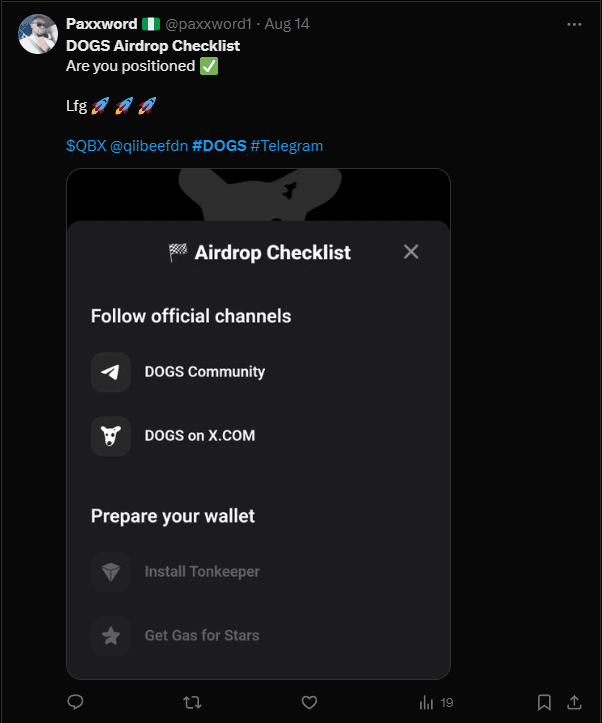
Verify the Airdrop’s Legitimacy
Be careful of fake airdrops! Scammers might try to steal your money. Always check if the airdrop is real. Visit the official website and verify through reliable sources.
Complete KYC Verification
You might need to verify your identity. Many airdrops ask for ID to make sure you’re real. This step is crucial for claiming your tokens.
Secure Your Ton Keeper Wallet
Ensure your Ton Keeper wallet is set up and secure. Use strong, unique passwords, and enable two-factor authentication if available.
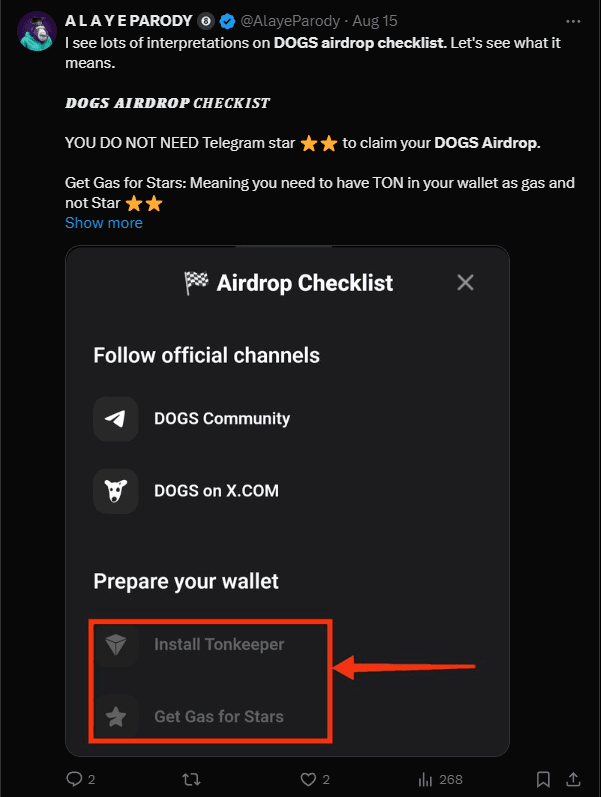
Have Enough $TON Ready
One common point of confusion is the requirement for gas fees. The checklist might mention “stars” for gas fees, but what you actually need is $TON in your Ton Keeper wallet. Ensure you have at least $1.5 worth of $TON ready before or on the 20th of this month, which is the day $DOGS is getting listed.
Ignore the Stars Requirement
As mentioned earlier, the stars on the checklist are not necessary. Don’t waste time trying to accumulate them. Focus instead on having the required $TON balance.
Watch Out for Phishing Scams
Be careful with any unexpected messages or emails that claim to be from the $DOGS project. Always check the source before clicking on links or sharing any information.
Double-Check Details
Before finalizing any step, double-check all details. Ensure your wallet address is correct and that you’ve followed all instructions precisely.
Avoid Common Mistakes: DOGS Airdrop Checklist
Ignoring the Importance of $TON: Ensure you have sufficient $TON in your Ton Keeper wallet to cover gas fees.
Stay Informed: Regularly check the official communication channels of the $DOGS project. This will help you stay updated on any changes or important announcements regarding the airdrop.
Be Patient: The process of receiving airdropped tokens can take time. Avoid rushing or engaging with unofficial channels that promise to speed up the process.
Conclusion
The $DOGS airdrop is a great chance to get valuable tokens, but you need to be careful and pay attention to details. Use the DOGS airdrop checklist to make sure your Ton Keeper wallet has at least $1.5 worth of $TON for gas fees. Ignore the confusing “stars” requirement and stay alert for scams. By following these steps, you can claim your $DOGS tokens smoothly. Preparation and following the checklist are key to getting your rewards and avoiding mistakes.
Also Read: DOGS Telegram Wallet Withdrawal: A Step-By-Step Guide