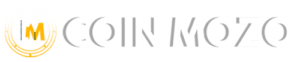Major Airdrop Withdrawal: A step-by-step guide on how to claim and withdraw your $MAJOR tokens from the Major Airdrop using exchanges like Bitget wallets.
The much-awaited launch of MajorToken ($MAJOR) has finally arrived, marking an important moment in the cryptocurrency world. On November 28, 2024, $MAJOR will be listed on six major exchanges. This launch has already gained a lot of attention due to strong community support and high demand before trading even started.

Major Token Launch Today!
MajorToken is a groundbreaking cryptocurrency designed to power Telegram’s decentralized ecosystem. $MAJOR is designed for practical use and easy interaction. It plays an important role in features like mini-apps, username NFTs, and digital IDs on Telegram. Since its launch, MajorToken has grown rapidly, attracting over 70 million users to the Major app in just five months.
Key Highlights of the MAJOR Token Launch
Launch Date: November 28, 2024, at 12:00 (UTC).
Exchanges: The token will debut across six prominent cryptocurrency exchanges.
Community Impact: Over $10 million in ecosystem revenue reflects its widespread adoption.
Innovative Features: The future roadmap includes NFT rentals and secure digital IDs.
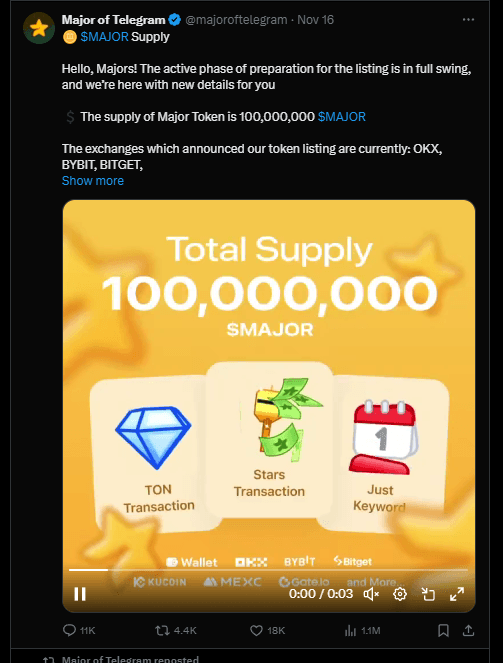
Major Airdrop Withdrawal Guide:
If you have been following the $MAJOR token launch now is the time to claim your airdrop. Here’s a simple step-by-step guide to ensure a smooth withdrawal process.
Join the Major Community
To claim your $MAJOR tokens the first step is to join the Major community. This will keep you updated on the latest news and airdrop information and any changes to the process. Being in the community also gives you access to support if you have any issues.
Navigate to the Deposit Section
Once you are part of the Major community, it’s time to prepare for the withdrawal. Log into your account on the exchange platform where you’ve participated in the airdrop—OKX, Bybit, or Telegram wallet. After logging in, head over to the “Deposit” section of the platform. This is where you will initiate the process of withdrawing your $MAJOR tokens.
Choosing the Right Wallet
In the deposit section, you will need to choose the wallet for withdrawing your $MAJOR tokens. You have several options, such as your OKX wallet, Bybit wallet, or Telegram wallet, depending on where you’ve stored your tokens for the airdrop.
Complete KYC on Exchnge (If Applicable)
If you’re using Bitget to withdraw your $MAJOR tokens, you must complete the Know Your Customer (KYC) process. This step is required for security and to meet regulations. To finish the KYC process, follow the instructions on the Bybit platform.
Enter Your Bybit ID in the Withdrawal Form
After finishing the KYC process, the next step is to enter your Bybit ID in the withdrawal form. Your Bitget ID is a unique number tied to your account and it ensures your withdrawal is processed correctly.
Select Your Deposit Wallet
If you want to withdraw to your Bitget account, select the option to deposit funds into your Bitget wallet. This will begin the process of transferring your $MAJOR tokens. Make sure you choose the correct deposit wallet to avoid any problems with the transfer.
Entering the MAJOR Address
When withdrawing $MAJOR tokens you need to enter the correct token address. To do this, search for MAJOR or TON in the wallet’s search bar. Once you find the correct token select it and enter the address carefully. Be sure to double-check the address before proceeding to ensure it’s correct.
Enter the Memo Tag (If Required)
Sometimes you might need to provide a Memo Tag when withdrawing your $MAJOR tokens. The Memo Tag helps certain platforms process your transaction correctly. If it’s required, make sure to include it. You can either type it in manually or scan a QR code to add the details quickly and easily.
Confirm the Withdrawal
Once you’ve confirmed all the details, click the Confirm Withdrawal button to start the transfer. You might be asked to complete an extra security step, like entering a two-factor authentication (2FA) code or solving a captcha. This helps protect your funds from unauthorized withdrawals.
After confirming the withdrawal, your request will be processed.
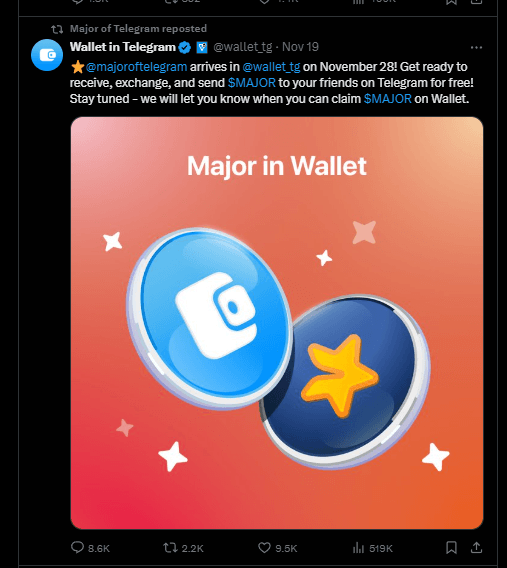
Depending on the platform and network conditions, the transaction may take anywhere from a few minutes to a few hours to complete. You can track the progress of your withdrawal through your withdrawal history.
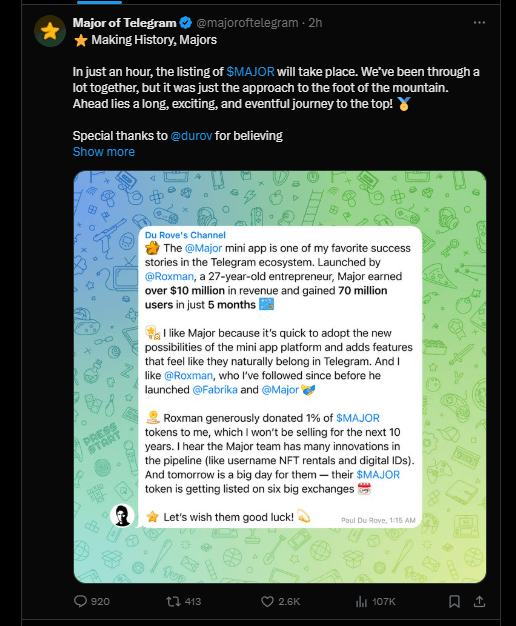
For the latest updates about cryptocurrency news, visit Coin Mozo on X.
Wait for the Deposit to Complete
Once your withdrawal is confirmed, your $MAJOR tokens will start processing. This can take a few minutes to a few hours, depending on the exchange speed and other factors. You can check the status of your deposit through the exchange’s tracking system or by looking at your transaction history.
After the withdrawal is complete, you’ll be able to see your $MAJOR tokens in your wallet, ready for use or trading. Congratulations! You’ve successfully claimed and withdrawn your $MAJOR tokens.
The Major token launch is an exciting event for the crypto world. By following this easy guide, you can claim and withdraw your $MAJOR tokens safely. Stay updated with the Major community for news and enjoy the benefits of being part of this growing ecosystem.
Also Read: Major Pre-Market Price: Can It Hit $4 After Listing?